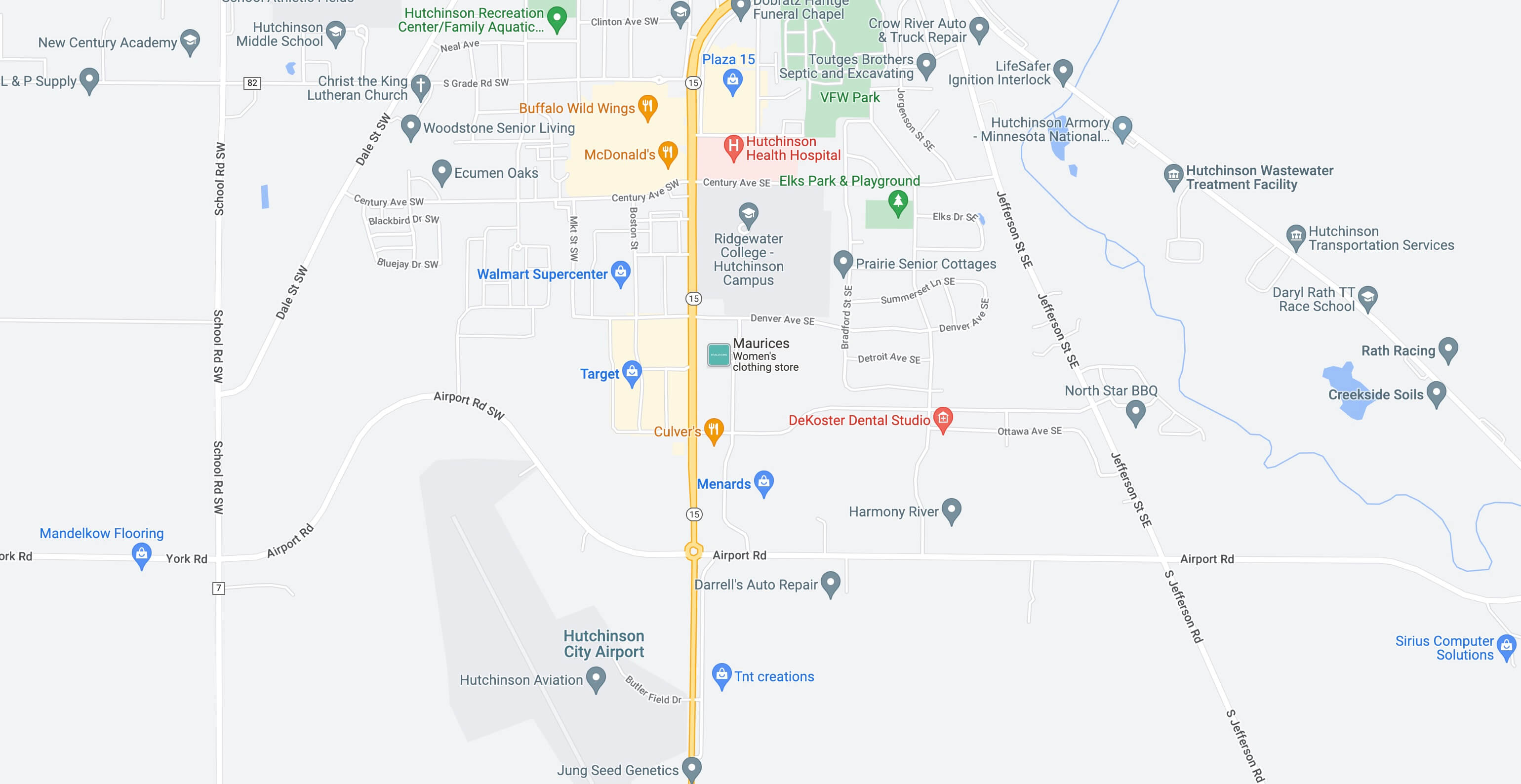Comprehensive Eye Care, Dry Eye, Optical
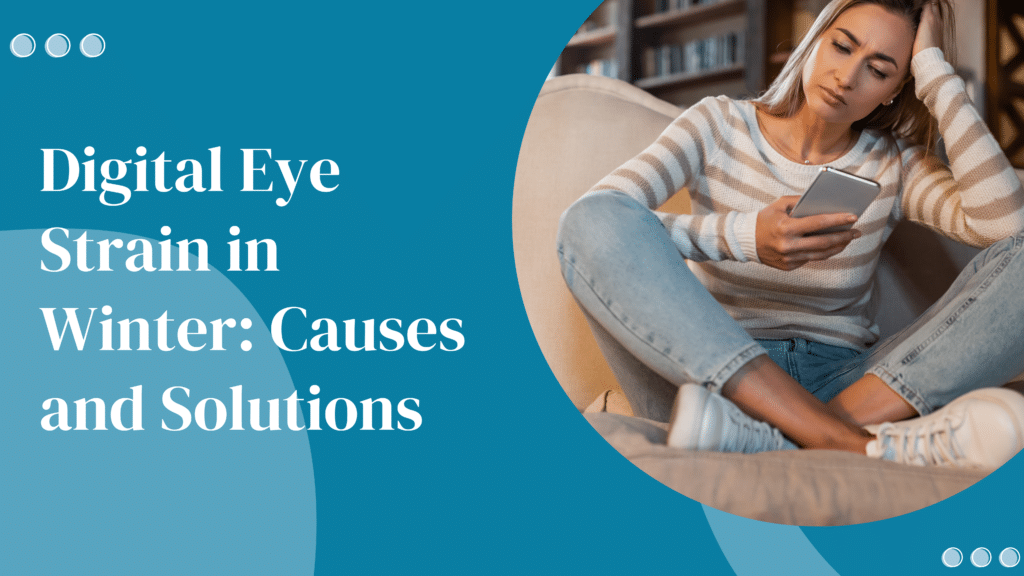
When winter arrives, many of us find ourselves spending more time indoors—and more time staring at screens. Whether it’s for work, streaming our favorite shows, or catching up on social media, this increased screen time can lead to digital eye strain. Also known as computer vision syndrome, digital eye strain can cause discomfort and affect your productivity and quality of life. Here’s what you need to know about managing it during the colder months.
Why Is Digital Eye Strain More Common in Winter?
- Longer Screen Time Indoors: With outdoor activities limited due to cold weather, we often rely on digital devices for entertainment, communication, and work.
- Dry Indoor Air: Heating systems can dry out the air, and the lack of humidity exacerbates symptoms of digital eye strain, like dry or irritated eyes.
- Decreased Natural Light: Shorter days mean we’re exposed to less natural light, increasing our reliance on screens and artificial lighting. Improper lighting can worsen eye strain, especially when combined with glare from screens.
- Reduced Blinking: Screen use naturally reduces blink rates, meaning tears evaporate more quickly. This leads to dry, uncomfortable eyes—already a common issue in winter.
Symptoms of Digital Eye Strain
- Dry or watery eyes
- Blurred or double vision
- Headaches
- Eye fatigue
- Difficulty concentrating
- Neck, shoulder, or back pain
Tips to Prevent and Relieve Digital Eye Strain
Follow the 20-20-20 Rule
Every 20 minutes, take a 20-second break to look at something 20 feet away. This simple habit gives your eyes a chance to relax and refocus.
Optimize Your Workspace
- Position your screen about 20-24 inches away from your eyes and at or just below eye level.
- Adjust the lighting to minimize glare. Use blinds or curtains to reduce natural light glare, and invest in an anti-glare screen filter if needed.
Adjust Your Device Settings
- Blue Light Filters: Many devices now have “night mode” or blue light reduction features to minimize eye strain.
- Font Size: Increase font sizes to reduce the effort required to read text.
- Brightness: Match your screen brightness to the surrounding light to avoid excessive contrast.
Create a Comfortable Environment
- Use a humidifier to counteract dry indoor air.
- Maintain an ergonomic setup to prevent neck and back strain, which often accompanies digital eye strain.
Limit Screen Time
Whenever possible, take breaks from digital devices. Swap screen-based activities for other forms of relaxation, such as reading a physical book, exercising, or engaging in hobbies.
Visit an Eye Care Professional
If you experience persistent symptoms of digital eye strain, it’s time to schedule an eye exam. Your eye doctor can check for underlying issues like uncorrected vision problems and recommend solutions such as computer glasses or personalized treatment options.
Protect Your Vision This Winter
Digital eye strain doesn’t have to be a part of your winter routine. By making small adjustments to your habits and environment, you can reduce discomfort and keep your eyes feeling their best.
At Regional Eye Center, we’re here to support your eye health year-round. Contact us today to schedule an eye exam or learn more about strategies to manage digital eye strain and other winter-related eye concerns.